Effortlessly remove backgrounds from images with Removebg's powerful online tool
by Jose Sancho
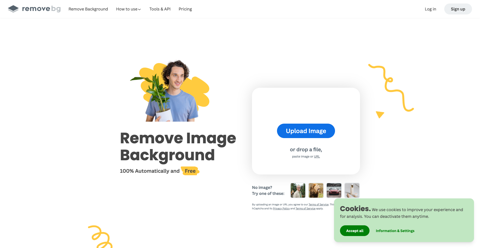
Table Of Content
- Introduction to Remove.bg: Revolutionizing Image Editing
- Understanding the Core Function of Remove.bg
- The Magic Brush: Quick Edits Across Multiple Images
- Plugins and APIs: Integrating Remove.bg with Design Software and E-commerce
- Step-by-Step Guide to Using Remove.bg for Background Removal
- Advanced Features: Adding New Backgrounds and Creating Transparency
- Remove.bg for Various User Groups: From Casual Users to Professionals
- Optimizing Workflow with Remove.bg's Bulk Image Processing
- Tips and Tricks for Getting the Best Results with Remove.bg
- Comparing Remove.bg with Other Image Editing Tools
- Security and Privacy When Using Online Image Editing Tools
- The Future of Image Editing: What's Next for Remove.bg?
- Conclusion: The Transformative Impact of Remove.bg on Digital Design
- References:
Unleash the Power of AI and Transform Your Life Today! Click here to go to Remove.bg
Introduction to Remove.bg: Revolutionizing Image Editing
Have you ever struggled with the tedious task of manually removing backgrounds from images? Remove.bg is a game-changer in the world of digital design, offering a powerful online tool that simplifies the process. Whether you are a graphic designer, marketer, or just someone who loves to create, Remove.bg provides an effortless way to edit images.
Key Takeaways:
| Feature | Benefit |
|---|---|
| Automatic Background Removal | Save time on manual editing |
| Bulk Processing | Efficiently edit multiple images |
| Plugin & API Integration | Seamlessly connect with other software |
| Advanced Editing Features | Customize images with new backgrounds or effects |
In this post, we'll delve into how Remove.bg can revolutionize your workflow, explore its myriad features, and share tips to maximize its potential.
Understanding the Core Function of Remove.bg
Remove.bg specializes in one critical function: removing backgrounds from images with precision. Using sophisticated AI technology, the tool detects foreground elements from any image and separates them from the background. This creates a clean, transparent background or allows for replacement with an alternative backdrop.
The Magic Brush: Quick Edits Across Multiple Images
Edit multiple images in a blink! Remove.bg’s “Magic Brush” enables users to process several images at once, maintaining consistency and quality. It's as simple as uploading your photos and letting the tool work its magic.
Plugins and APIs: Integrating Remove.bg with Design Software and E-commerce
Remove.bg stands out by offering plugins and APIs that integrate with popular design software like Adobe Photoshop and platforms like Shopify. This means you can edit images within the tools you already use, streamlining the design process especially for e-commerce businesses that regularly update product images.
Step-by-Step Guide to Using Remove.bg for Background Removal
- Visit Remove.bg and upload your image.
- The tool will automatically remove the background within seconds.
- Download the image with a transparent background or choose a new one from the built-in library.
- Fine-tune the result with edge refinement tools if necessary.
Advanced Features: Adding New Backgrounds and Creating Transparency
Remove.bg goes beyond mere background removal. Users can add new backgrounds or adjust the level of transparency. This versatility makes it an indispensable tool for creating product images, portraits, or any other visual content.
Remove.bg for Various User Groups: From Casual Users to Professionals
The platform caters to a range of users:
- Casual users looking to create fun images for social media.
- Professional photographers and graphic designers in need of a quick editing solution.
- E-commerce businesses that require consistent product imagery.
Optimizing Workflow with Remove.bg's Bulk Image Processing
Bulk processing is a standout feature that allows users to edit multiple images in one go, which is perfect for projects with a large number of photos. This dramatically reduces the time and effort required for editing.
Tips and Tricks for Getting the Best Results with Remove.bg
- Ensure images are high-resolution for the AI to accurately identify the edges.
- Use the manual touch-up features for any missed spots.
- Experiment with different backgrounds to find the perfect match.
Comparing Remove.bg with Other Image Editing Tools
Remove.bg holds its own against traditional image editing tools, offering specialized functionality, user-friendly interface, and rapid processing times.
Security and Privacy When Using Online Image Editing Tools
Remove.bg is committed to user privacy and security, ensuring that your images are processed securely and not stored without permission.
The Future of Image Editing: What's Next for Remove.bg?
As AI technology evolves, so will Remove.bg, with continuous improvements to accuracy and new features that anticipate the needs of users in an ever-changing digital landscape.
Conclusion: The Transformative Impact of Remove.bg on Digital Design
Remove.bg is more than just an editing tool; it's a transformative platform that empowers users to create with ease and efficiency. Its blend of advanced features and user-friendly interface makes it a valuable asset for anyone involved in image editing. Try Remove.bg today and experience the future of digital design!
In leveraging the potential of Remove.bg, you'll find that your image editing process becomes faster, more efficient, and enjoyable. With this guide, you're well-equipped to make the most of this revolutionary tool and stay ahead in the dynamic world of digital design.

