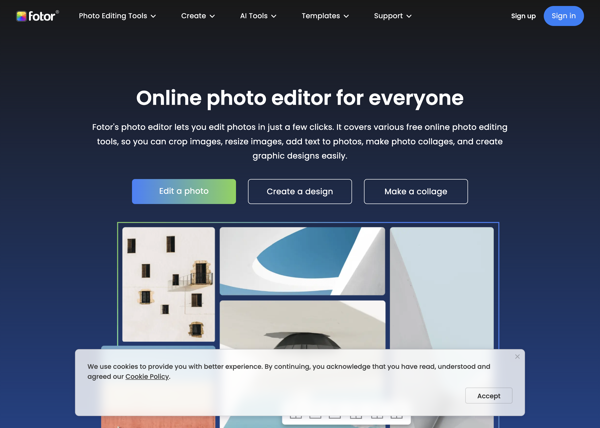
Table Of Content
- Introduction to Fotor's Online Photo Editor
- Exploring the Key Features of Fotor's Photo Editing Toolkit
- How to Crop and Resize Images with Fotor
- Removing Backgrounds Effortlessly with Fotor
- Enhancing Photos with Effects and Filters
- Adding Text to Your Photos: A Step-by-Step Guide
- Unleashing Creativity with Fotor's Collage Maker
- Fotor Across Devices: Desktop to Mobile Editing
- Fotor for Professionals and Amateurs Alike
- Tips and Tricks to Get the Most Out of Fotor
- Conclusion: Why Fotor Is Your Go-To Online Photo Editor
- References:
Unleash the Power of AI and Transform Your Life Today! Click here to go to Fotor
Introduction to Fotor's Online Photo Editor
Have you ever wanted to transform your photos like a pro without having to invest in expensive software or spend hours learning how to use it? Fotor's online photo editor is your answer. It's a powerful, yet user-friendly tool that caters to both beginners and professionals, allowing users to enhance their images with ease and creativity.
The rest of this blog post will walk you through the key features of Fotor's photo editing toolkit, demonstrate how to crop, resize, and remove backgrounds, enhance photos, add text, create collages, and much more. Not only will you be able to achieve stunning designs, but you'll also have access to this editor across all your devices.
Key Takeaways:
| Feature | Benefit |
|---|---|
| User-Friendly Interface | Easy navigation and editing for all levels |
| Comprehensive Editing Tools | Tools for cropping, resizing, background removal, and more |
| Creative Effects and Filters | Enhance photos to make them stand out |
| Text and Collage Options | Personalize images for any occasion |
| Cross-Platform Availability | Edit on desktop or mobile seamlessly |
| Suitable for All Skills Levels | Approachable for beginners, powerful for professionals |
Exploring the Key Features of Fotor's Photo Editing Toolkit
Fotor's photo editor is packed with an array of features that make it incredibly versatile. Here are some of the key features that you can look forward to:
- Basic Editing Tools: Crop, resize, rotate, and adjust the brightness and contrast of your images.
- Advanced Editing Options: Fine-tune your photos with color correction, sharpness adjustments, and vignette effects.
- Artistic Effects and Filters: Add flair with a range of artistic effects, from vintage looks to modern filters.
- Beauty Retouching: Touch up portraits with red-eye removal, teeth whitening, and blemish fixing.
- HDR Effects: Achieve high dynamic range imaging without the need for multiple exposures.
By understanding each of these features, you'll be well on your way to mastering Fotor and producing visually striking images.
How to Crop and Resize Images with Fotor
Cropping and resizing are fundamental parts of photo editing. With Fotor, these tasks are straightforward:
- Upload your image to Fotor's online editor.
- Select the 'Crop' tool to trim unwanted areas or to focus on a specific part of the image.
- Use the 'Resize' option to adjust the dimensions of your photo for various platforms, ensuring it fits perfectly wherever it's displayed.
Remember to maintain the aspect ratio when resizing to keep the image's proportions intact.
Removing Backgrounds Effortlessly with Fotor
Removing backgrounds from images can be a tedious task, but Fotor simplifies the process. With the 'Magic Clipper', you can precisely remove or replace backgrounds, making your subject stand out.
Enhancing Photos with Effects and Filters
Whether you're looking to enhance the mood of a photo or to create a unique look, Fotor's vast library of effects and filters can help you achieve the desired outcome. From adding a touch of warmth to crafting a black-and-white classic, you can apply these with just a click.
Adding Text to Your Photos: A Step-by-Step Guide
Adding text to your photos can convey messages or add an artistic element. Here’s how to do it:
- Choose the 'Text' tool in Fotor.
- Select a font style from a wide range of options.
- Type your message and position it where you'd like on your image.
Customize the color, size, and alignment to match your design perfectly.
Unleashing Creativity with Fotor's Collage Maker
Fotor's collage maker allows you to combine multiple photos into a single, impressive layout. It’s perfect for showcasing a collection of images from a trip, event, or project. You can select from various templates or create your own design from scratch.
Fotor Across Devices: Desktop to Mobile Editing
One of the best things about Fotor is its cross-platform capabilities. Whether you’re on a desktop at home or using your smartphone on the go, Fotor provides a consistent editing experience. This flexibility ensures that you can work on your photos anytime, anywhere.
Fotor for Professionals and Amateurs Alike
Regardless of your skill level, Fotor has something to offer. Beginners can quickly learn the ropes and start producing great results, while professionals will appreciate the advanced features and the ability to fine-tune every detail in their images.
Tips and Tricks to Get the Most Out of Fotor
Maximize your Fotor experience with these tips:
- Use Keyboard Shortcuts: Learn Fotor's keyboard shortcuts to speed up your workflow.
- Experiment with Layers and Blending Modes: Layer multiple photos or textures and play with blending modes for unique effects.
- Regularly Save Your Work: Use the cloud saving feature to avoid losing your progress.
Conclusion: Why Fotor Is Your Go-To Online Photo Editor
Fotor is the ultimate online photo editor that caters to everyone from novices to seasoned pros. With its comprehensive toolkit, you can easily bring your creative visions to life. Plus, with its cross-device capabilities, you can edit on the go and never miss a moment to create something beautiful. Give Fotor a try and see how it can elevate your photo editing game.

