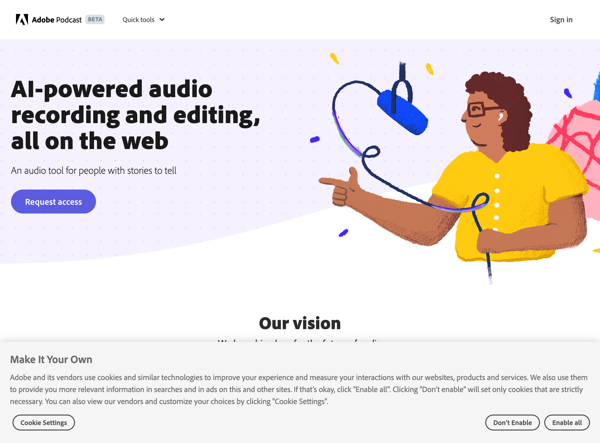
Table Of Content
- Introduction to Speech Enhancement in Voice Recordings
- Understanding Noise in Voice Recordings
- How Speech Enhancement Technology Works
- The Importance of Removing Noise for Professional-Quality Recordings
- Key Tools and Software for Speech Enhancement
- Step-by-Step Guide to Enhancing Your Voice Recordings
- Tips and Tricks for Optimizing Speech Enhancement
- Real-World Examples of Improved Voice Recordings
- Common Challenges and Solutions in Noise Removal
- Conclusion: The Future of Speech Enhancement Technology
- References:
Unleash the Power of AI and Transform Your Life Today! Click here to go to Adobe-Speech-Enhancer
Introduction to Speech Enhancement in Voice Recordings
Have you ever listened to a recording only to be frustrated by the background noise obscuring the main content? Whether you're a podcaster, a musician, or a professional needing clear audio for presentations, enhancing your voice recordings is essential. In this post, we'll explore the world of speech enhancement for voice recordings, providing you with the know-how to improve your audio files dramatically.
Key Takeaways:
| Aspect | Key Takeaway |
|---|---|
| Noise Understanding | Types of noise and their impact on recordings |
| Speech Enhancement | How technology can improve voice recording |
| Importance of Noise Removal | Enhancing clarity and professionalism |
| Tools and Software | Recommended applications and hardware |
| Step-by-Step Guide | Practical instructions to enhance recordings |
| Tips and Tricks | Best practices for optimal results |
| Real-World Examples | Before-and-after scenarios |
| Challenges and Solutions | How to tackle common issues |
| Future of Technology | Insights into evolving speech enhancement tech |
As we delve into the nuances of reducing noise and enhancing clarity, keep an eye out for practical tips and industry secrets that can elevate your audio content.
Understanding Noise in Voice Recordings
Noise in voice recordings can come from a variety of sources. Some common types of noise include:
- Ambient noise: Sounds from the environment such as traffic, air conditioning, or people talking in the background.
- Systematic noise: Consistent sounds produced by recording equipment, like hums or buzzes.
- Transient noise: Sudden, short-duration sounds like clicks or pops.
Identifying the types of noise is the first step towards effective speech enhancement. Knowing what you're dealing with will help you choose the right tools and strategies to clean up your recordings.
How Speech Enhancement Technology Works
Speech enhancement technology aims to isolate the desired vocal track and reduce or eliminate unwanted noise. This involves complex algorithms that analyze the audio signal's components, distinguish between speech and noise, and process the sound accordingly.
- Noise reduction algorithms work to filter out the unwanted noise without distorting the subject's voice.
- Spectral editing allows for the targeted removal or attenuation of particular frequencies.
- Dynamics processing can balance the overall level of your recording, making the speech more consistent.
These technologies are continually evolving, harnessing the power of machine learning and artificial intelligence to improve accuracy and ease of use.
The Importance of Removing Noise for Professional-Quality Recordings
A recording with high clarity not only enhances the listening experience but also conveys a sense of professionalism. In the context of content creation, clear audio is crucial for maintaining audience engagement and can dramatically affect the perception of quality.
High-quality voice recordings are essential for effective communication, whether it's in a podcast, a video tutorial, or a virtual meeting.
Key Tools and Software for Speech Enhancement
Several key tools and software can aid in speech enhancement:
- Digital Audio Workstations (DAWs) such as Audacity or Adobe Audition offer comprehensive editing features.
- Plugins and software like iZotope RX or Waves plugins are designed specifically for noise reduction and audio repair.
- Hardware is equally important; a good microphone and a sound-treated room can significantly reduce the need for post-production enhancement.
Combining the right hardware with sophisticated software tools can yield the best results in speech enhancement.
Step-by-Step Guide to Enhancing Your Voice Recordings
- Record in a quiet, controlled environment: Minimize ambient noise before recording.
- Use quality equipment: Invest in a good microphone and recording interface.
- Edit out unwanted sections: Manually remove obvious noise and unwanted parts.
- Apply noise reduction: Use your software's noise reduction tool on the remaining audio.
- EQ the vocal track: Apply an equalizer to enhance voice frequencies and reduce others.
- Use compression: To even out the vocal levels and ensure a consistent volume.
- Normalize the audio: Adjust the overall level of the recording to optimal loudness.
Following these steps will significantly improve your voice recordings' quality and clarity.
Tips and Tricks for Optimizing Speech Enhancement
To achieve the best results, consider these tips and tricks:
- Record a few seconds of "silence" to capture the noise profile for your noise reduction tool.
- Use a pop filter to minimize plosives ("p" and "b" sounds) on your recordings.
- Take advantage of spectral editing: Visualize where the noise occurs and tackle it specifically.
Real-World Examples of Improved Voice Recordings
An example that showcases the difference speech enhancement can make is the transformation of a home podcast recording. Initially filled with the hum of household appliances, after employing noise reduction and EQ adjustments, the voice becomes crisp and clear, providing an immersive listening experience for the audience.
Common Challenges and Solutions in Noise Removal
Common challenges in noise removal include:
- Overprocessing: Too much noise reduction can lead to an unnatural, "underwater" sound.
- Echo: Hard to eliminate in post-production, ideally addressed by room treatment.
Solutions involve using noise reduction sparingly and improving the recording environment before resorting to software fixes.
Conclusion: The Future of Speech Enhancement Technology
The future of speech enhancement technology holds enormous potential thanks to advancements in AI and machine learning. As algorithms become more sophisticated, we can expect even more accessible and intuitive tools for content creators at all skill levels. Embrace these technologies to ensure your voice recordings are of the highest possible quality, and stay at the forefront of this evolving field.

